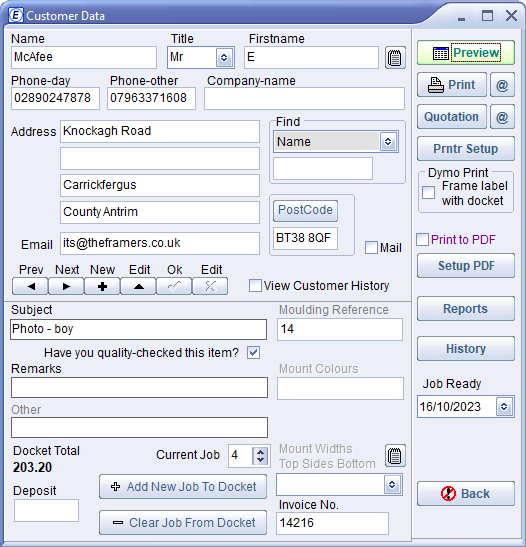Contents
- Index
Customer/Job Data Entry and Jobs Data Entry
Before printing a job sheet, first enter the customer data, Name, Address etc.
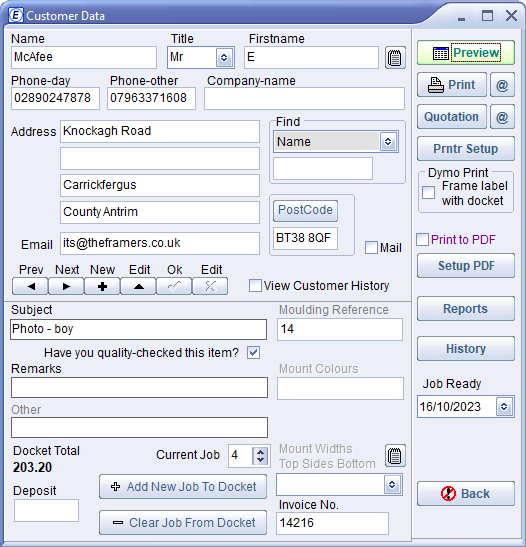
Click on the image to see more details
Customer Information
You have the choice of either selecting an existing customer or generating a new customer record.
New Customer
To create a new customer record click the New button on the navigator bar then fill the blank boxes with the relevant customer information. At any time while entering new customer information, you can abort by clicking on the O Edit button of the Navigator Bar. Note that this option is no longer available to you once you move out of the customer data entry area, so in this case to make changes to the customer data you must first click on the ~ Edit button of the Navigator Bar. And when you are satisfied with the changes made, click on the Ok button.
Enter additional customer information into the Customer Scratchpad by clicking on the notepad button (to the right of the customer's Firstname).
Red notepad button indicates that the Scratchpad on the current customer contains text.
Main Help Screen