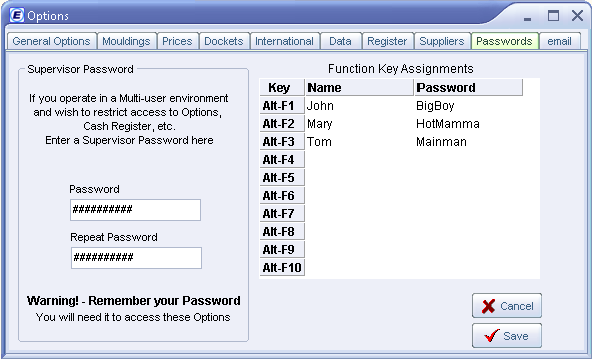Contents
- Index
Passwords
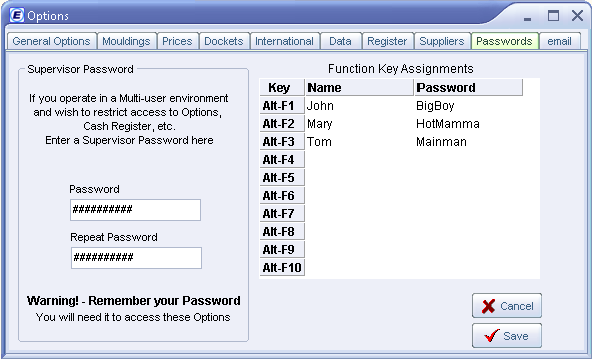
Enter a password here to configure EstLite for a multi-user environment.
Once a password has been entered it will be required in future before you can access the Options screen. It will also be required before you can edit the Cash Register, view Reports, or display the timekeeping log file. So it is important to use a password that you will be able to remember!
Alt-F1 ... Alt-F10
Once a password is entered you can assign individual users to the function keys. This can be done in two ways: -
In the main screen, each user can press their own Alt-Function key combination (e.g. hold down the Alt key and press the F1 key), they will then be prompted for their name and a password.
Alternatively you can enter the names and passwords of all staff members here.
Keeping the name brief will allow it to be shown in full on the column headers of printed reports.
Passwords are case-sensitive
For example, the passwords kazaam, Kazaam, and kazaAm are not interchangeable.
Delete User Names
Names that are no longer required can be deleted here.
Change User's Passwords
Passwords assigned to the function keys can be changed here.
Once Assigned to a key, each user then uses it to access the Cash Register in order that their sales can be recorded.
Delete the password to return EstLite to a single user configuration.
Main Help Screen