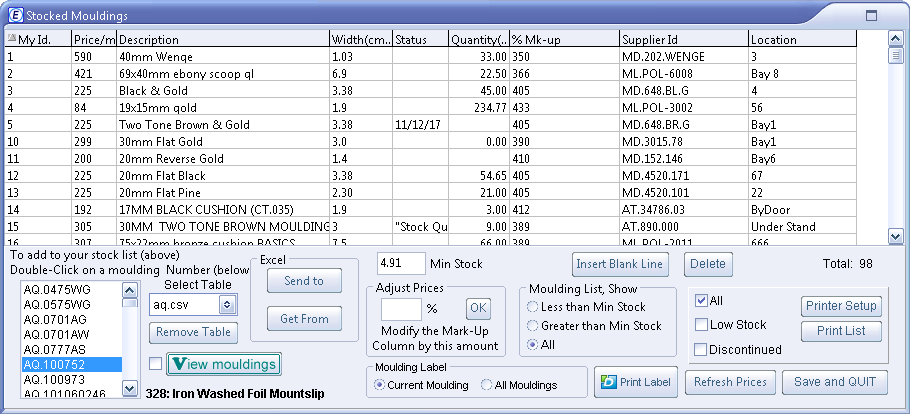Contents
- Index
Stocked Mouldings
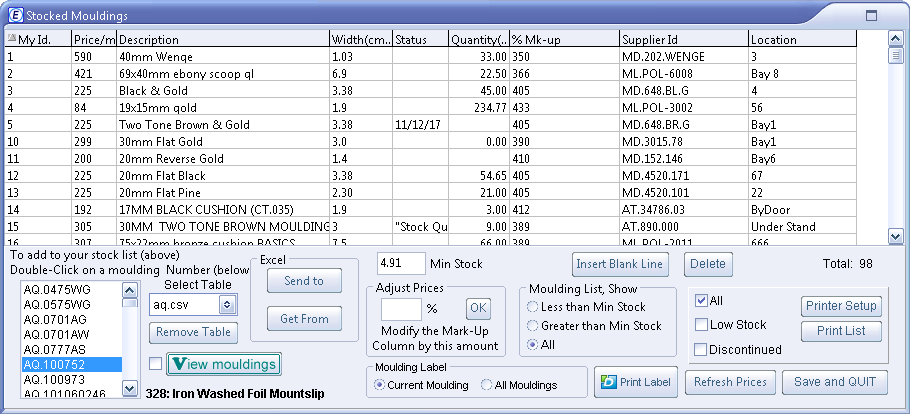
Click on the image for more information.
Sort on any column by clicking on the column header (click again to reverse the sort order).
Add New Mouldings
You can add new mouldings to the table manually by filling in the empty row created by clicking on the Insert Blank Line button.
Avoid the use of
+ (Plus sign) - instead use &
, (comma) instead use /
" (Double quote - to represent inches) instead use in.
If you have a supplier's Table of Mouldings, you can add to your list of stocked mouldings by double clicking on the moulding name in the list box (bottom-left corner).
The List Of Stocked Mouldings has a capacity of 1000 to 2000 mouldings depending on the amount of detail stored. If you stock more than the list can hold, please Contact The Author regarding increasing this capacity.
Main Help Screen