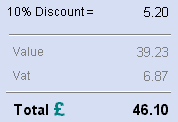Contents
- Index
Wrong Currency Symbol
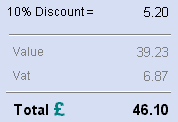
The Currency symbol on the main screen in the totals area is provided by Windows. If this is incorrect then your computer has not been configured properly for your country. You may have other symptoms such as keyboard and date problems.
To configure your computer for your area; in Windows first close all programs, then press Start-Settings-Control Panel, double click on Regional Settings and select your locale. You will have to restart your computer for this change to take effect.
If you have only been using the program for a short time, and have accumulated little data, reinstall Estlite from scratch. Otherwise, remove est.ini from C:\Program Files\Est (or in Vista, Public\Documents\Est\) before reinstalling.