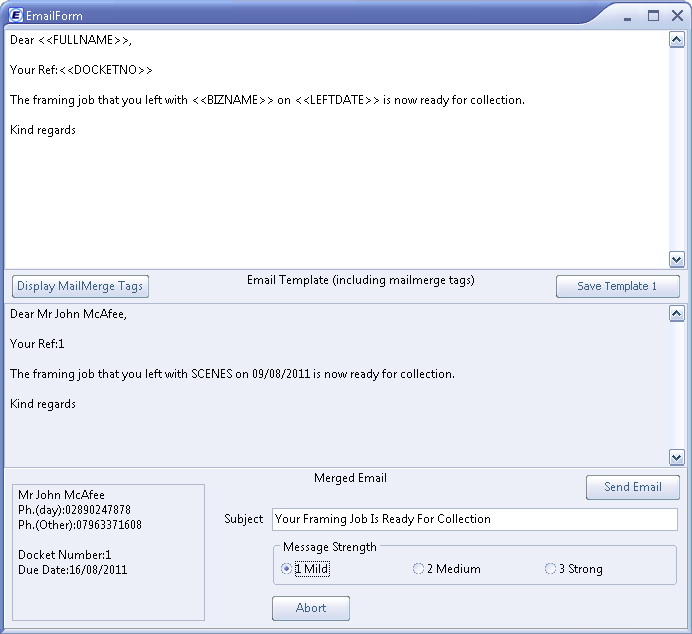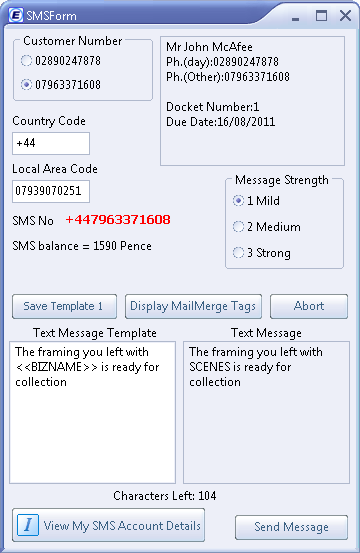Contents
- Index
Send Email/SMS Reminders
This feature allows you to contact owners of uncollected jobs either by email or by text message. You can use one of the three predefined (but completely configurable) messages ranging from a statement informing the customer that their job is ready, to something more compelling, or you can compose your own message. Pre-defined mailmerge tags can be used to personalise messages.
SMS requires some SMS credit in order to send text messages. A working email client (Outlook, Windows Mail, etc) will be need in order for you to use the email feature.
You can choose to send messages to owners of jobs that are late by a user-defined number of days, or you can elect to send messages to owners of jobs with a particular highlight.
Job Ready
When you check the Job Ready box in the History screen, you can choose to inform your customer that their job is ready by text or email.
SMS or Email
(Text Messaging)
If the current job has a highlight you will be asked if you would like to text/email the owners of all jobs with that particular highlight, otherwise you will be asked if you would like to contact the owners of jobs that have been ready for over a certain number of days. (If you have elected to text your customer, and have not done so already, you will be prompted to obtain some SMS at this point.
Change Target
Lets you switch between collected and uncollected jobs.
Email
If you choose to email a group, either of late collectors or by highlight, those customers without an email address will be entered into a checklist that is displayed after all the emails have been sent. The list will make it easy for you to contact those customers by telephone instead.
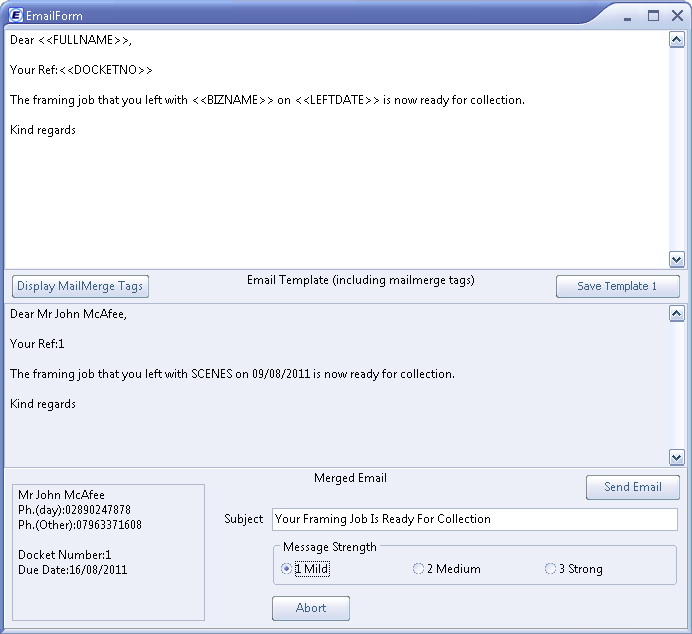
SMS
Customers who text failed to be delivered are be entered into a checklist so that they may easily be contacted by telephone.
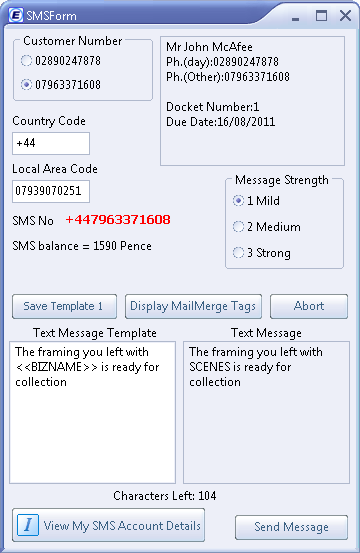
History Screen