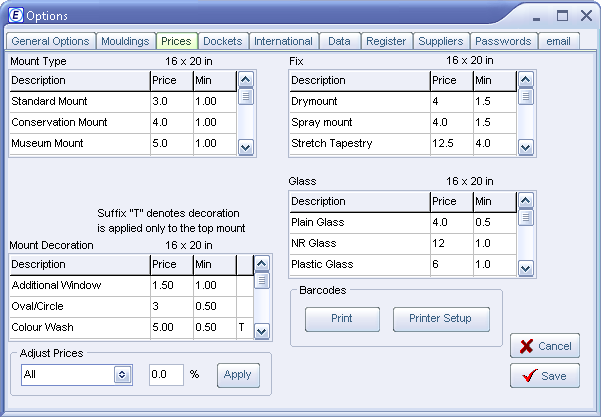Contents
- Index
- Previous
- Next
Prices
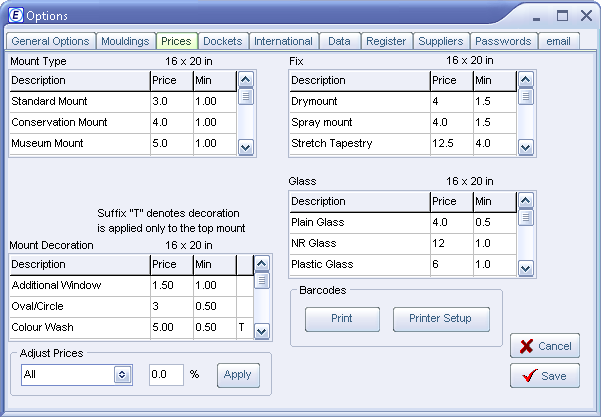
Click on the image for more information
In a network, an EstLite Client can view all the Options, but only the EstLite Server will be able to make changes.
Click on prices in the Options window to edit prices and add or delete items.
There is no mark-up applied to the prices entered here. The program calculates the price of each of these elements proportionally based on its size, applies the waste factor, then adds the min price.
The same formula is applied to the mount decoration for each mount in the frame, unless it has the T suffix, in which case the decoration is only applied to the top mount.
Note:- You must include the price of the backing board with your glass price.
Some users may wish to change all references to "Mounts" to "Mats". For example change the above "Standard Mount" to "Standard Mat" or "Standard Matting".
See International Settings.
Options
Mouldings
Dockets
International
Data
Suppliers
Email
Main Help Screen
Pricing