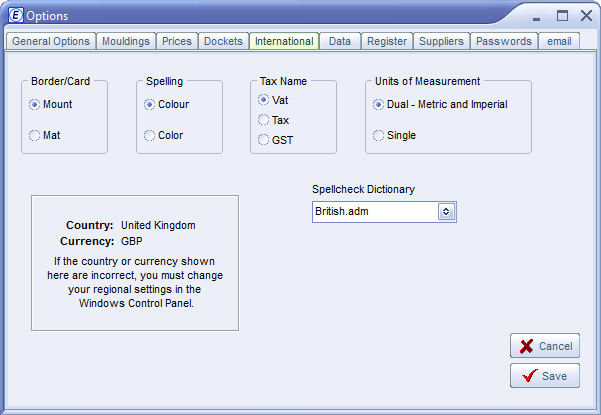Contents
- Index
- Previous
- Next
International
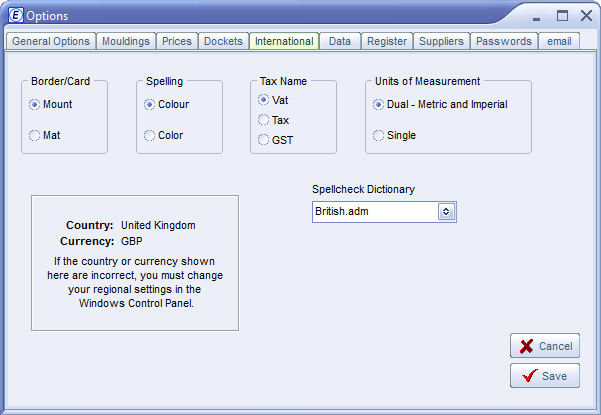
This screen is disabled when your computer's Regional Settings are set to English (United States).
In a network, an EstLite Client can view all the Options, but only the EstLite Server will be able to make changes.
If this screen is disabled and you would like to enable it, click on the General Options tab then double click anywhere in the box which contains the UK and USA buttons.
Changes spellings and changes all "Vat" references to "Tax" etc., can customise the program to make it easier to use in your country.
If the country or currency is incorrect, this can be corrected in the Windows Regional Settings
Spellcheck dictionary
Change the default spellcheck dictionary from the drop-down list
Units of Measurement
The program will happily handle inputs in either the metric (metre/cms) or imperial (foot/inch) system of measurement. However, regardless of input units, all internal calculations are performed using the metric system.
Many UK users mainly use the imperial system for measuring sizes and giving quotes to customers, but are invoiced for their mouldings they buy, by the metre. In this case you should select Dual units of measurement as this will allow you to operate mostly in feet and at the same time the program will want moulding prices to be quoted in pence per metre (which is how you are billed).
Options
Mouldings
Prices
Dockets
Data
Suppliers
Email
Main