Contents
- Index
- Previous
- Next
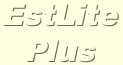 G0 to Main Help page
G0 to Main Help page
PREPARATION
A moulding number must be assigned to each moulding used; this is the cost price, in pence per metre. The program can be configured to price the frame rim by direct entry of the moulding cost, or by using a table from which it can look up the price.
Moulding by Price
In its simplest form the program will accept direct entry of these numbers for pricing purposes. Many users prefer this method.
You will find this program is easiest to use when each corner sample is marked with the appropriate number. E.g. A moulding costing 2.00 per metre will have a Moulding Number of 200.
Moulding by table
The program can also be configured to recognise a table of mouldings, which allows you to enter the moulding id instead of the price when defining the rim element of the frame. To change to using the Moulding Table, right click on the Moulding No. box and select Moulding By Id/Price from the menu This table has got to be set up before the program will allow this method of computation. See Moulding Table
Length: and Width: are entered in cms or inches and refer to frame size, not the mount window size.
Moulding No. is the price (in pence) per metre for the moulding.
All the other elements are priced by entering a number in the appropriate box.
Other: Can be used to enter a price not covered by any of the above.
Number - If more than one of the same frame to be made, enter the number here in order to calculate the total price.
Pricing Structure
Set Prices
See also : Keyboard Commands
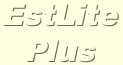 G0 to Main Help page
G0 to Main Help page